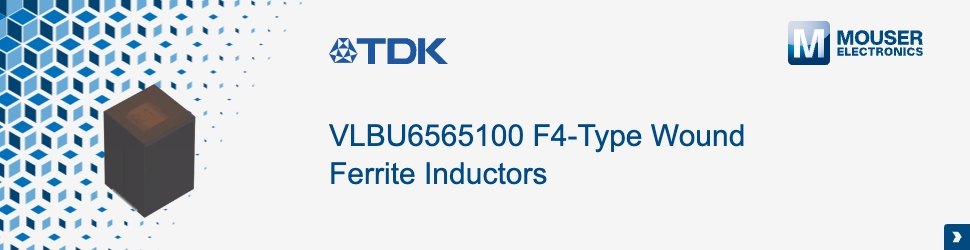With Bluetooth® Low Energy (LE)-enabled devices, your designs may be inactive for long periods of time. Thus, the need for efficient wireless microcontrollers (MCU) with ultra-low-power sleep mode becomes an important consideration. The selection of an ultra-low-power wireless MCU featuring a highly efficient and low-power sleep mode is critical to optimizing overall system performance.
The onus is on the designer to carefully weed through the specifications of MCUs featuring Bluetooth LE technology to find out what ultra-low-power really means. Finding the best solution for your application is not as simple as comparing datasheets to find the lowest current consumption. There is more to sleep than just low current. Sleep mode, low power mode, or hibernate have several important aspects to consider:
- Current consumption
- Wake-up sources
- Memory retention
- Wake-up time
- Ability to read external sensors
Current Consumption
Low current consumption in sleep mode is good; the lower, the better, but the designer must also consider which features are available in that lowest current sleep mode. To achieve the lowest sleep power consumption, every hardware block that can be turned off is turned off except for the hardware required for a single wake-up source. Typically, the general-purpose input/output (GPIO) wake-up source offers the lowest sleep current. But is having GPIO as the sole wake-up source appropriate for your application? If yes, you get the lowest sleep current possible.
Wake-Up Sources
If GPIO as a sole wake-up source is insufficient for your application, you should dig deeper into the sleep mode functionality to discover what other wake-up sources are available. It may be necessary for your application to have multiple simultaneous wake-up sources. Useful wake-up sources may include timers, analog comparators, or events from other subsystems. Unfortunately, features enabled in sleep mode increase current consumption, so a prudent designer must consider more than just the lowest sleep current number in the datasheet.
Memory Retention
Memory retention is another big consumer of current during sleep mode. Sometimes retaining memory is unnecessary, but if your application has a task scheduler or a real-time operating system (RTOS) or maintains a wireless connection, you need memory retention. How much memory do you need to retain? That depends on your application needs, the wireless stack, and the hardware design. Let’s start with the hardware design. If the memory circuitry is designed such that it is all retained or none retained, you’ll likely be powering a lot of unused memory. If the granularity is too low, say 1 KB banks, the number of hardware power switches would be high, resulting in increased power consumption in leakage. Around 8 KB granularity is generally a good rule of thumb, offering enough granularity without too much complexity and leakage. The wireless stack should minimize the memory it requires in retention to maintain a connection, and your application design should also constrain the amount of retained memory.
Wake-Up Time
Wake-up time (how long it takes to wake up from sleep) is closely linked to memory retention. Of course, it’s essential that the application starts up and responds as quickly as possible, but wake-up time also impacts power consumption. A shorter wake-up time means you get the processing job done quicker and back to sleep sooner. Retaining memory can make the wake up faster, but it also raises the sleep current. So again, the designer must wade through the marketing jargon to get to the crucial details of the application.
Finally, can sleep mode do anything besides sleep and wake up? Most wireless MCUs can at least keep time in sleep mode with a real time clock (RTC), but some offer more exciting options. What about reading external sensors? If your application needs to monitor a sensor and do nothing until the sensor reaches a threshold, wouldn’t it be nice to stay in sleep mode and wake up only when reaching the threshold? It sure would, and some wireless MCUs make that possible.
RSL15 from onsemi is a wireless MCU that supports ultra-low sleep current and the configuration necessities of modem Bluetooth applications. From GPIO wake-up to Smart Sense mode reading sensors in sleep, RSL15 has the ultra-low power and design flexibility to meet your application needs. Figure 1 shows RSL15 in lowest sleep current: an astounding 36 nA.
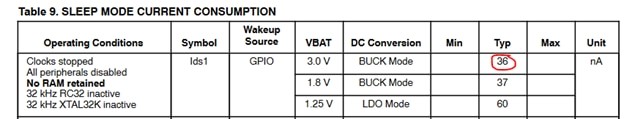
Hardware and firmware system design engineers must thoroughly understand the various aspects of sleep mode to create efficient ultra-low-power wireless MCUs. Careful consideration of current consumption, wake-up sources, memory retention, wake-up time, and sensor monitoring capabilities will result in optimal system design tailored to applications from connected devices and smart homes to intelligent buildings, smart industries, and smart cities.