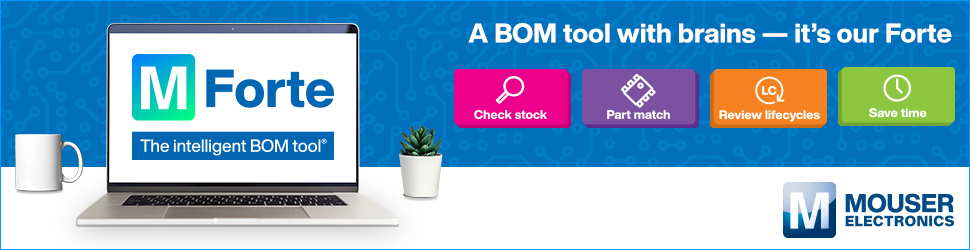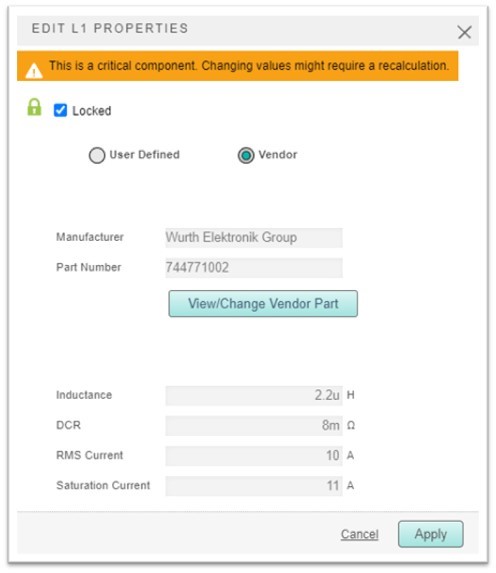Designing a power supply is intricate work, especially when inductor selection is involved. To save time and costly mistakes, successful engineers leverage high-quality tools such as Maxim’s EE-Sim Design Tool and REDEXPERT from Würth Elektronik.
The EE-Sim Design Tool starts with your custom requirements and provides a complete converter design including basic inductor selection in under a minute. However, if you want to go deeper or be more involved in the inductor selection process, then consider the new REDEXPERT tool from Würth. It guides accurate power inductor selection, along with many other types of Würth magnetic and non-magnetic components.
To begin, start with “Fast and Easy Component Selection” then click the “Power Inductors” card. Select the type of converter on the left side of the screen, and then enter your design requirements such as input voltage range, target output voltage, max output current, and switching frequency. REDEXPERT displays a table of recommended Würth inductors for your design, complete with important specifications.
Alternately, if you already know your basic inductor specs, parametric search filters can be used to manually find a small number of suitable inductors.
Figure 1. REDEXPERT selection tools
For each inductor under consideration, Interactive curves show both temperature rise and saturation characteristics at your specified ambient temperature. To closely compare multiple inductors, these curves can be overlaid on the same axis. REDEXPERT even estimates both AC and DC inductor loss to help you further refine your inductor selection.
After using REDEXPERT to choose an inductor, update your EE-Sim design with your inductor selection and lock it in. The EE-Sim tool will recompensate the design for you, and then you can run a variety of time and frequency simulations to ensure a high quality power supply design.
Figure 2. EE-Sim component properties dialog
Brooks Leman, Senior Principal MTS, Applications, Maxim Integrated