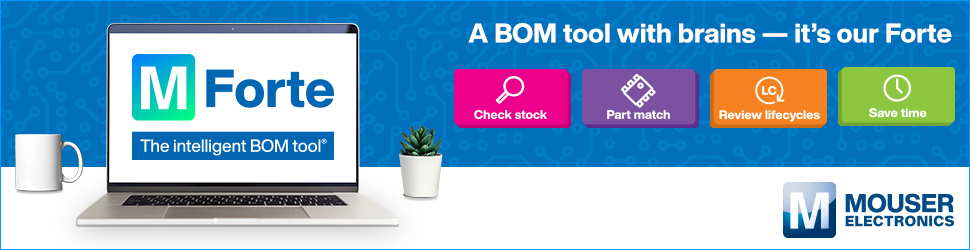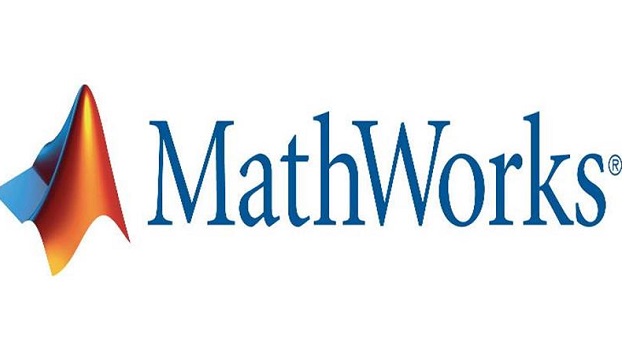MathWorks introduced new flight analysis and visualization capabilities for aerospace design with MATLAB and Simulink. In Release 2018b, Aerospace Blockset adds flight control analysis tools to help analyze flying qualities of aerospace vehicles. Aerospace Toolbox adds the ability to customize user interfaces featuring cockpit flight instruments to visualize and analyze the motion and behavior of aerospace vehicles. Engineers can now develop continuous workflows from the early stages of vehicle design and development to flight prototyping, reducing time between design and testing.
Aerospace design needs to meet stringent design and regulatory requirements to ensure compliance with standards like MIL-F-8785C, DO-178 B and DO-178 C, for which engineering teams typically rely on Simulink and the DO Qualification Kit. Engineers working with in-house or third-party tools for flight visualization and analysis can now work directly within the Simulink environment for flight simulation, visualization, and analysis. By using Model-Based Design and Simulink earlier in the design workflow, teams can more easily maintain models and code. They can also share models across teams and with contractors to make sure that all requirements are met.
“The ability to model, simulate, analyze, and visualize is critical to the highly regulated aerospace industry. That’s why Simulink has become the design environment of choice for these engineers,” said Paul Barnard, design automation marketing director, MathWorks. “Now these teams can reduce design time even more, because they can iterate to reach prototyping in a few weeks instead of many months. This will help them meet development deadlines while ensuring high-fidelity and compliance with standards.”
Aerospace Blockset helps engineers quickly model, simulate, and analyze aerospace vehicle dynamics. New in R2018b are flight control analysis tools to perform advanced analysis on the dynamic response of aerospace vehicles. The tools include templates to get started and functions to compute and analyze flying qualities of airframes modeled in Simulink.
Aerospace Toolbox provides tools and functions to help analyze and visualize aerospace vehicle motion using reference standards and models. New in R2018b is the addition of flight instruments that display measurements using standard cockpit instruments.
To learn more, visit mathworks.com/solutions/aerospace-defense.html