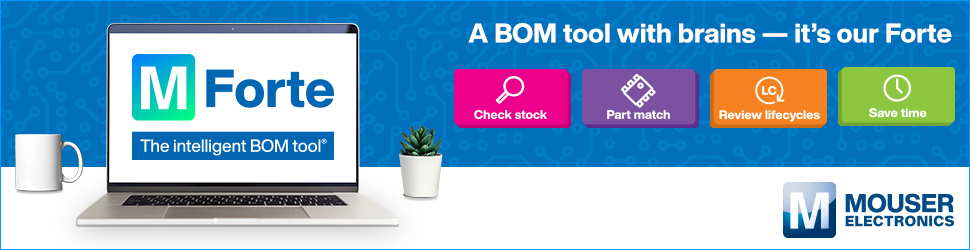A network switch is a hardware device that connects devices within a Local Area Network (LAN) to enable communication. It operates at the data link layer (Layer 2) or network layer (Layer 3) of the OSI model and uses MAC or IP addresses to forward data packets to the appropriate device. Unlike hubs, switches efficiently direct traffic to specific devices rather than broadcasting to all network devices.
Types of Network Switch
- Unmanaged Switch:
- Basic plug-and-play device with no configuration options.
- Suitable for small or home networks.
- Managed Switch:
- Allows advanced configuration, monitoring, and control.
- Used in enterprise networks for better security and performance management.
- Smart Switch:
- A middle ground between unmanaged and managed switches.
- Provides limited management features for smaller networks.
- PoE Switch (Power over Ethernet):
- Delivers power to connected devices such as VoIP phones and IP cameras.
- Layer 3 Switch:
- Integrates routing functions with Layer 2 switching capabilities.
- Ideal for larger, more complex networks.
How Does a Network Switch Work?
A network switch operates by analyzing incoming data packets, determining their destination addresses, and forwarding them to the correct port. It maintains a MAC address table that maps devices to specific ports, ensuring efficient communication.
Steps in operation:
- Receives data packets.
- Reads the packet’s destination MAC or IP address.
- Matches the address with its internal table to find the correct port.
- Forwards the packet only to the intended recipient device.
Network Switch Uses & Applications
- Home Networks: Connect devices like PCs, printers, and smart home systems.
- Enterprise Networks: Facilitate communication across servers, workstations, and other IT infrastructure.
- Data Centers: Support high-speed communication and load balancing.
- Industrial Applications: Manage devices in IoT and automation systems.
- Surveillance Systems: Power and connect IP cameras via PoE switches.
How to Use a Network Switch
- Select the Right Switch: Choose based on your network size and requirements (e.g., unmanaged for simple networks, managed for complex ones).
- C Connect Devices: Insert Ethernet cables from your devices into the available ports on the switch.
- Connect to a Router: Link the switch to a router for internet access.
- Power On the Switch: If using PoE, ensure the switch supports the connected devices.
- Configure (if applicable): For managed switches, use the web interface or CLI to set up VLANs, QoS, or security settings.
Network Switch Advantages
- Improved Network Efficiency: Directs traffic only to the intended recipient device.
- Scalability: Allows multiple devices to connect and communicate.
- Enhanced Performance: Supports higher data transfer rates and reduces network congestion.
- Security Features: Managed switches offer advanced security controls.
- Flexibility: PoE switches provide power to connected devices, removing the requirement for individual power sources.