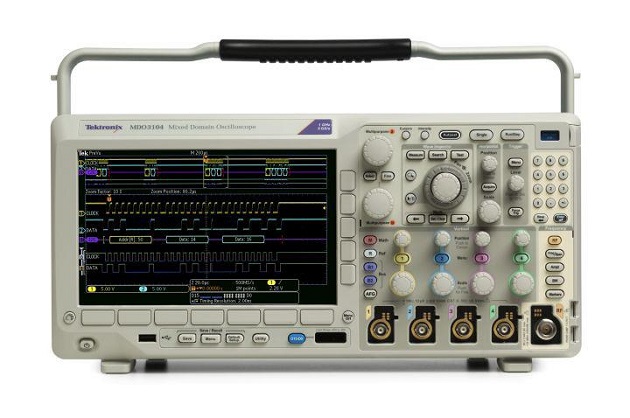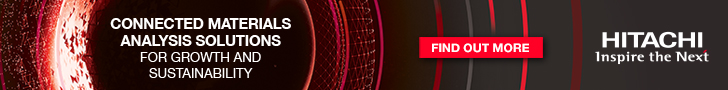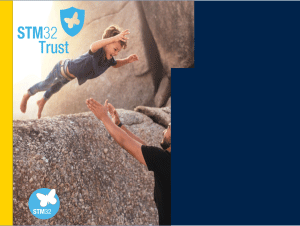Today’s integrated designs need an oscilloscope that is just as integrated – such as the MDO3000 Mixed Domain Oscilloscope (MDO) Series. It is the ultimate 6-in-1 integrated oscilloscope that includes an integrated spectrum analyzer, arbitrary function generator, logic analyzer, protocol analyzer, and digital voltmeter/counter. The MDO3000 is completely customizable and fully upgradeable. Add the instruments and performance you need now – or later.
At the core of the MDO3000 Series is a world-class oscilloscope, offering comprehensive tools that speed each stage of debug – from quickly discovering anomalies and capturing them, to searching your waveform record for events of interest and analyzing their characteristics and your device’s behavior.
Digital phosphor technology with FastAcq highspeed waveform capture
To debug a design problem, first you must know it exists. Every design engineer spends time looking for problems in their design, a time consuming and frustrating task without the right debug tools.
Digital phosphor technology provides you with fast insight into the real operation of your device. Its fast waveform capture rate – greater than 280,000 wfms/s with FastAcq – gives you a high probability of quickly seeing the infrequent problems common in digital systems: runt pulses, glitches, timing issues, and more.
To further enhance the visibility of rarely occurring events, intensity grading is used to indicate how often rare transients are occurring relative to normal signal characteristics. There are four waveform palettes available in FastAcq acquisition mode.
- The Temperature palette uses color-grading to indicate frequency of occurrence with hot colors like red/yellow indicating frequently occurring events and colder colors like blue/green indicating rarely occurring events.
- The Spectral palette uses color-grading to indicate frequency of occurrence with colder colors like blue indicating frequently occurring events and hot colors like red indicating rarely occurring events.
- The Normal palette uses the default channel color (like yellow for channel one) along with gray-scale to indicate frequency of occurrence where frequently occurring events are bright.
- The Inverted palette uses the default channel color along with grayscale to indicate frequency of occurrence where rarely occurring events are bright.
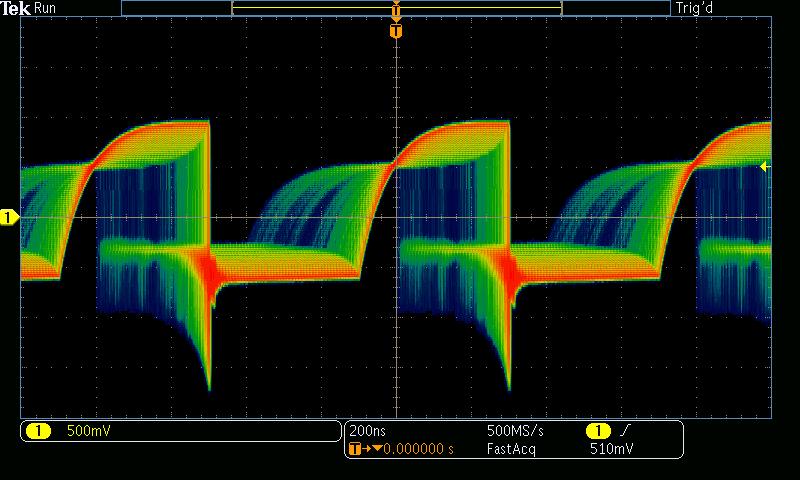
Digital phosphor technology with FastAcq enables greater than 280,000 wfms/s waveform capture rate and real-time color-intensity grading.
Triggering
Discovering a device fault is only the first step. Next, you must capture the event of interest to identify root cause. To enable this, the MDO3000 contains over 125 trigger combinations providing a complete set of triggers – including runt, logic, pulse width/glitch, setup and hold violation, serial packet, and parallel data – to help quickly locate your event of interest. And with up to a 10 M record length, you can capture many events of interest,
even thousands of serial packets, in a single acquisition for further analysis while maintaining high resolution to zoom in on fine signal details.
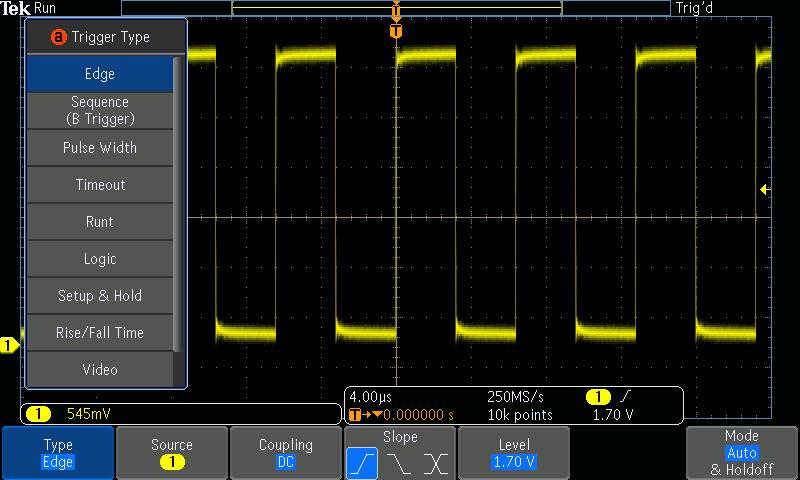
Wave Inspector waveform navigation and automated search
With long record lengths, a single acquisition can include thousands of screens of waveform data. Wave Inspector, the industry’s best tool for waveform navigation and automated search, enables you to find events of interest in seconds.
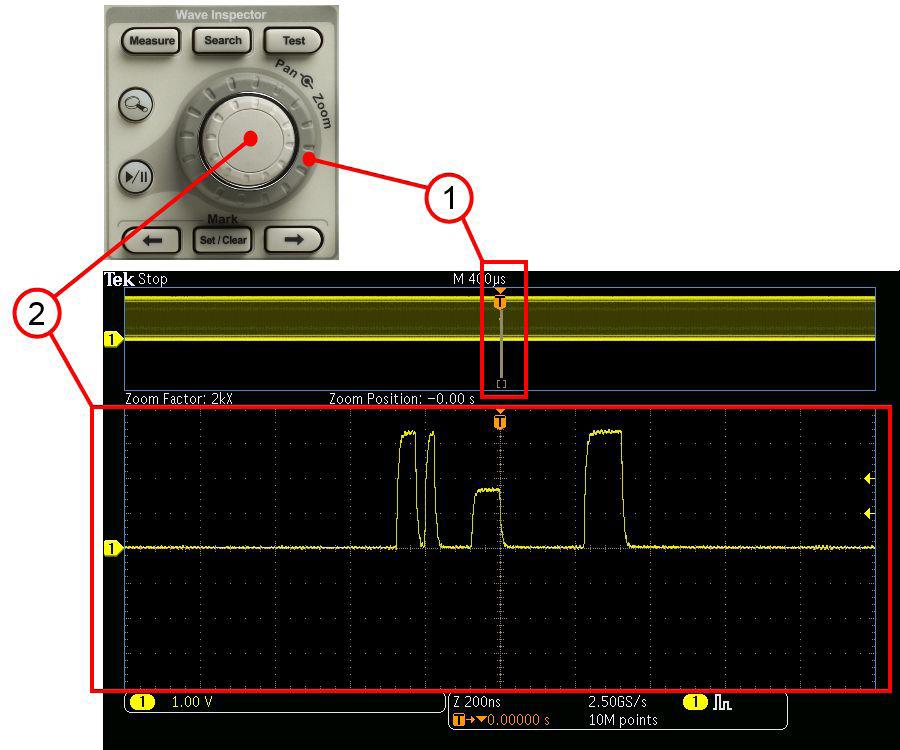
Search marks
The Search button allows you to automatically search through your long acquisition looking for user-defined events. All occurrences of the event are highlighted with search marks and are easily navigated to, using the frontpanel Previous (←) and Next (→) buttons. Search types include edge, pulse width/glitch, timeout, runt, logic, setup and hold, rise/fall time, parallel bus, and I2C, SPI, RS-232/422/485/UART, USB 2.0, CAN, CAN FD, LIN,
FlexRay, MIL-STD-1553, ARINC-429, and Audio packet content. A search mark table provides a tabular view of the events found during the automated search. Each event is shown with a time stamp, making timing measurements between events easy.
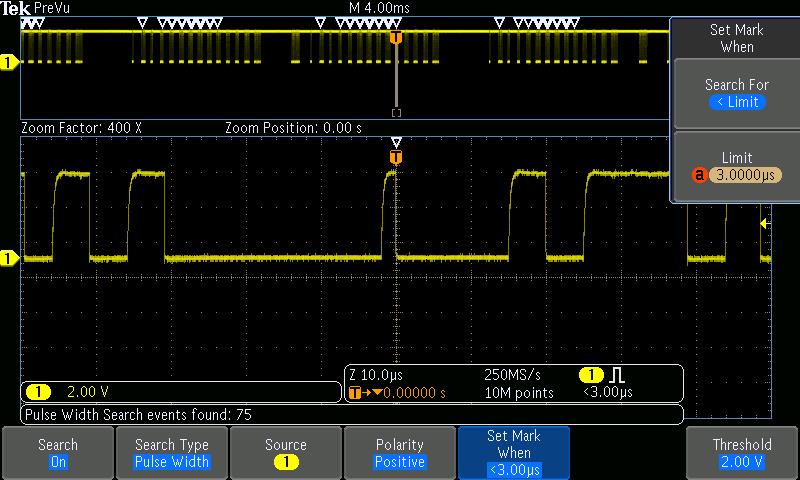
Video design and development
Many video engineers have remained loyal to analog oscilloscopes, believing the intensity gradations on an analog display are the only way to see certain video waveform details. The fast waveform capture rate of the MDO3000, coupled with its intensity-graded view of the signal, provides the same information-rich display as an analog oscilloscope, but with much more detail and all the benefits of digital scopes.
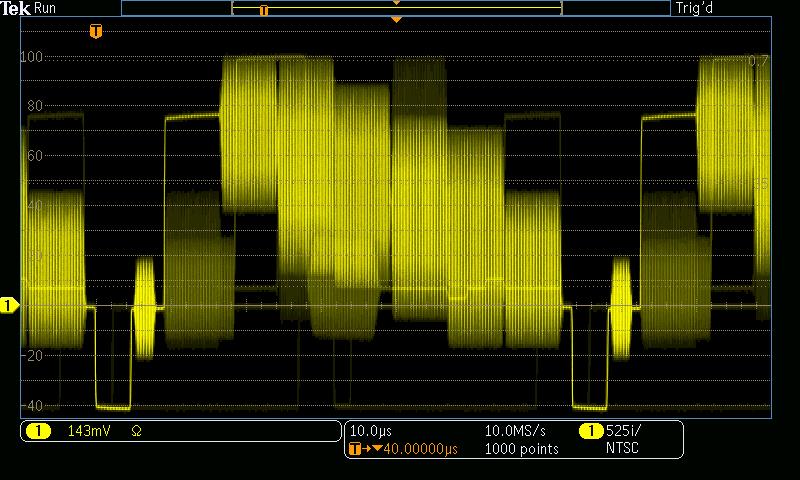
Standard features such as IRE and mV graticules, holdoff by fields, video polarity, HDTV and custom (non-standard) video triggers, and an Autoset smart enough to detect video signals, make these the easiest to use oscilloscopes on the market for video applications. And with high bandwidth, four analog inputs, and a built-in 75 Ω input termination (not
available on 1 GHz models), the oscilloscope provides ample performance for analog and digital video use. There is even a video picture mode enabling you to see the picture of the video signal you are viewing – for NTSC and PAL signals.
For more information, visit ans-tmi.com.