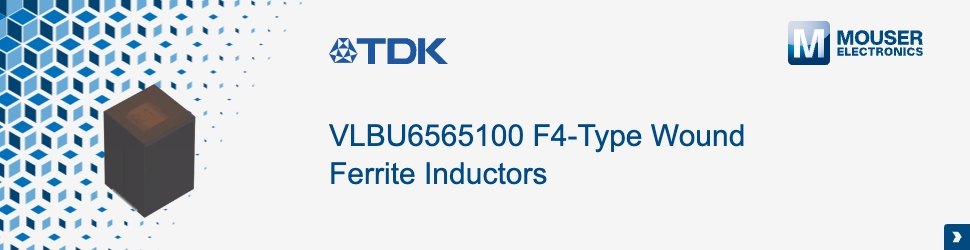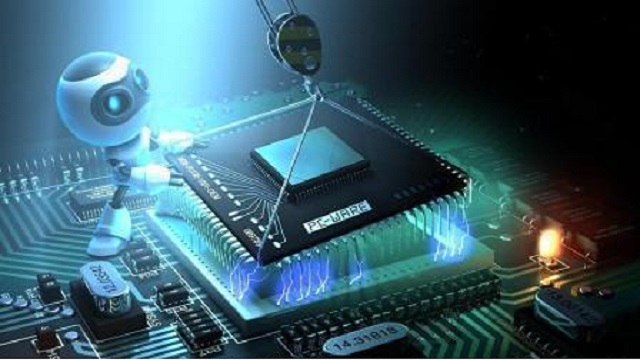To perform designed functions without error the each and every block of system have to function correctly and same is applicable to most complicated designed of embedded systems. Embedded system is a combination of hardware and software, designed for specific functionality which generally includes real-time operations so embedded systems tools can be categories as software development tools and hardware development tools. Embedded system hardware is lifeless without embedded software so a microcontroller contains the software to run the system. For the development of software for the embedded system, there are various tools which are needed to understand for designing best-embedded projects. These different tools include a compiler, editor, debugger and assembler. Let us look at them one by one.
Editor
Text editor is the very first tool for developing software for embedded system. A source code is written in text editor for specific embedded system applications. It is simply an editor where one can write codes according to their specific applications. The code is usually written in programming language either is C++ or C language. A standard ASCII text editor is used to write the source code and then we have to save the file in ASCII text file.
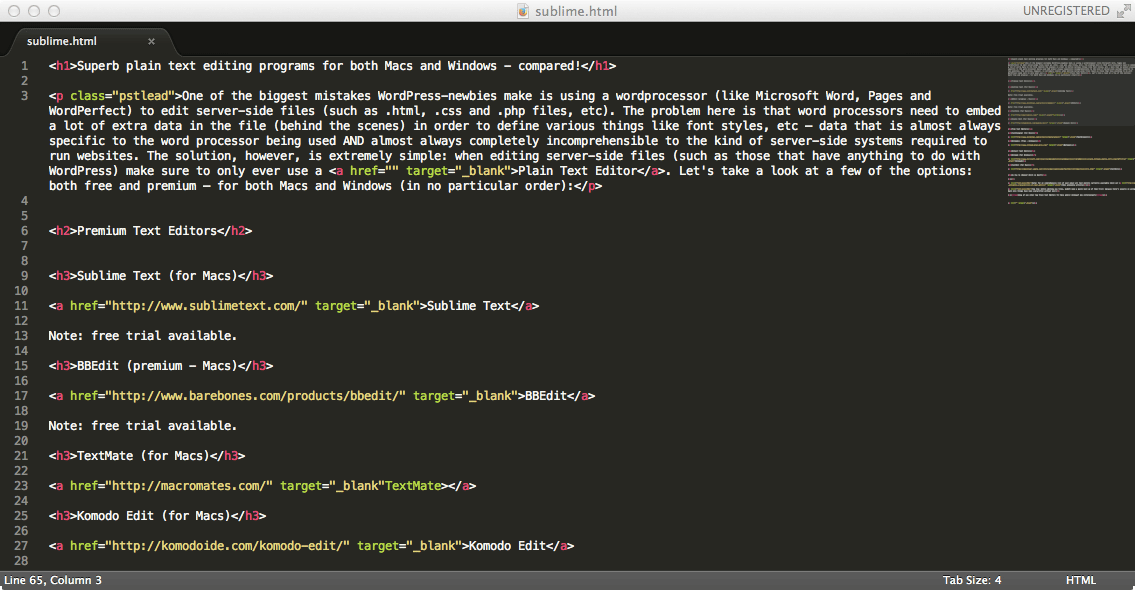
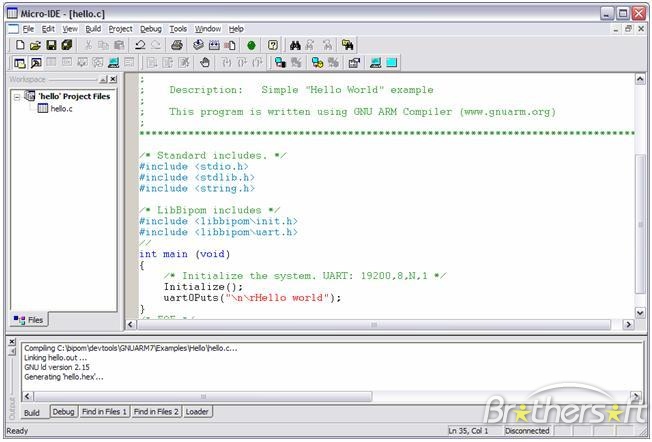
Compiler or Assembler
Now after you have written source code tan compiler and assembler are a second most tool for developing software tools. Once you have written the source code in text editor than it has to be translated that written code into instruction for microcontroller to understand and operate. These instructions which are for microcontroller are defined as ‘Op Codes’. Op codes are usually written in hexadecimal number system which has sequence patterns consist of 0 and 1 bit. One hexadecimal number is a combination of 4 bits and 2 hexadecimal number present 8 bits which is 1 byte. The compiler is the system which translates the source code into hexadecimal code which represents instruction code for machine to understand.
Linker: As the name implies linker is the program which links or form a bridge between codes saved in different files into one single program. For convenience, the codes are written into smaller parts which are combined later for execution. It’s another function is to perform allocation wisely for memory of chips so that two files do not overlap.
Libraries: An easy way to program your system as it consists of already written, mostly specific function is provided in that. For embedded software development tools library is very important and easy. Using library functions one can operate LED’s or encoders accordingly.
Debugger
As its name suggests it is used for debugging the code. It is the test set for code written whether it has error or not. For performing test on codes it checks the different classes of codes like syntax error, runtime error or more precisely it checks all the areas and tell where error persists. Once it detects the error the place is highlighted by debugger so that one can easily remove it by making certain changes. This step is as important as writing the source code because it validates the code.
Simulator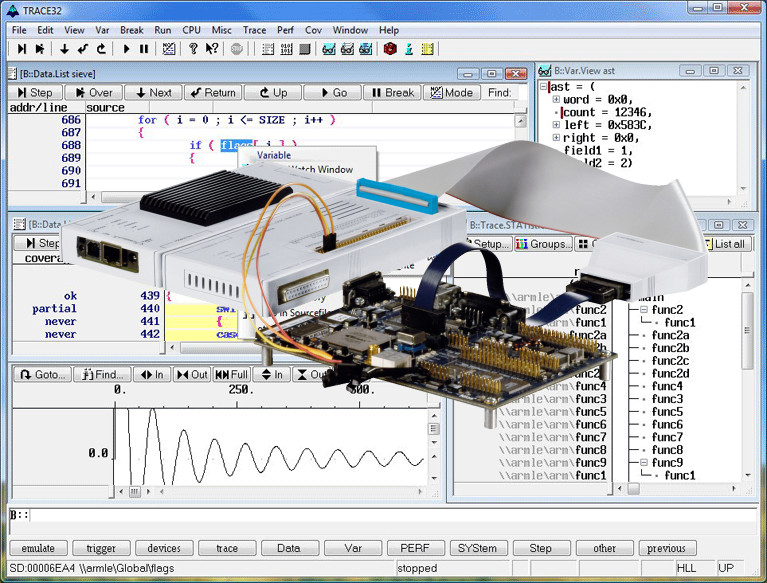
The best part of every development cycle is simulator which shows result of created prototype in a real scenario. In embedded system it validates the code written and compiled what result it will give once used in real operations. In this one can change variables to see the functioning of sensors is various cases by changing input values and what effect did they created when values are altered. Proteus is one of simulator used for simulating microcontroller and microprocessor based projects.
Different microcontrollers which can be simulated in proteus are Microchips, MSP microcontroller, ARM microcontroller, PIC microcontrollers etc.
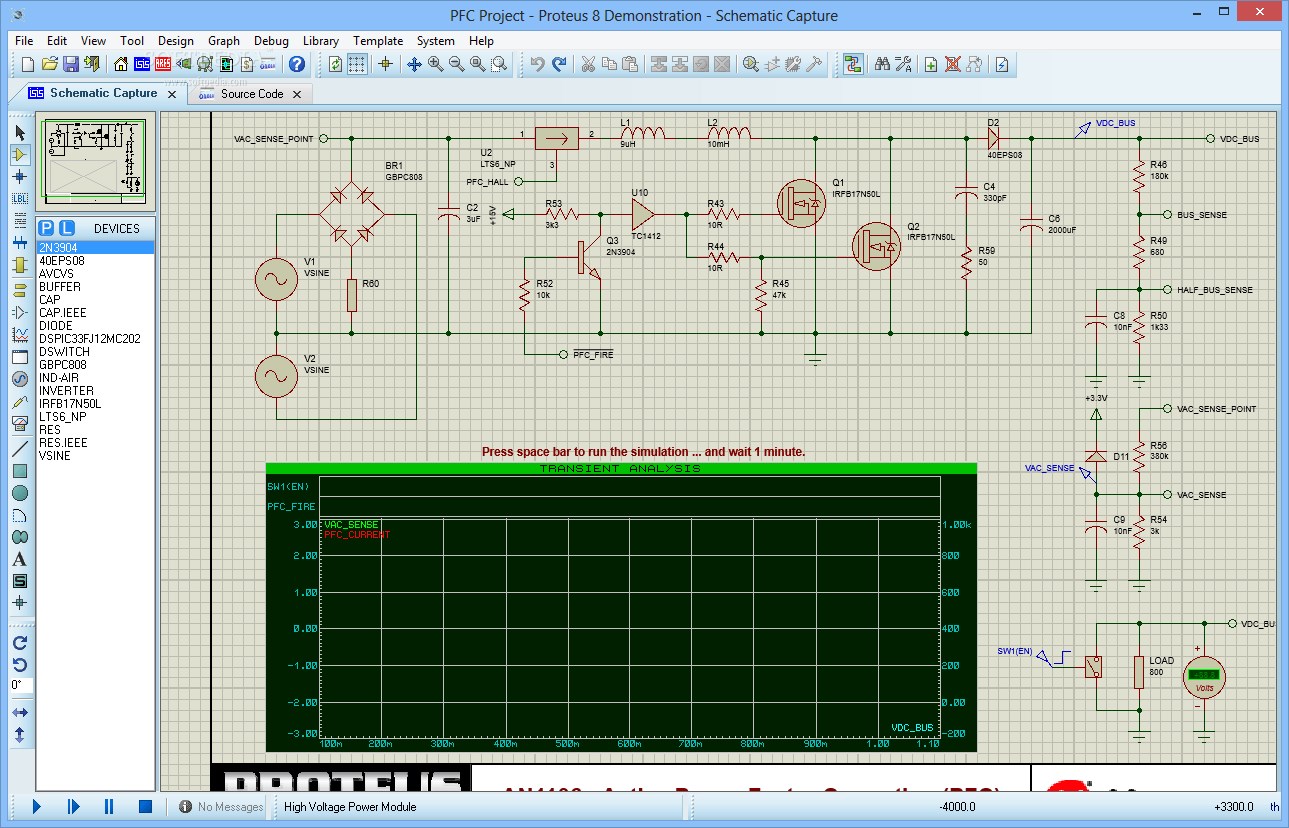
Now let us look to Proteus ISIS more closely. It is simulation software for in which one can easily create PCB, schematic capture. As it is user-friendly so it creates a real-time easy environment for working. It is also used to design different electronics circuits with all required components like power supply different microcontroller and microprocessor. Proteus is easy to use, user-friendly with the effective interface. Its preloaded libraries make circuit designing and schematic easy.