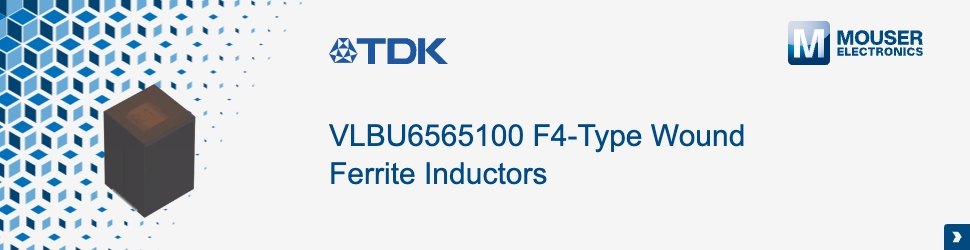COSEC Application Software allows the creation of different shifts with a wide range of optional parameters. The Software can generate unlimited shifts and these shifts can be part of multiple schedule groups. It can also generate up to 99 schedule groups to manage the workforce of any organisation.
An administrator can generate different shifts with unique shift IDs. He/she can also define various Shift Parameters like:
- Shift Type
- Shift Start Time
- Shift End Time
- Break Start Time
- Break End Time
- Minimum Working Hours for Full Day
- Minimum Working Hours for Half Day
Defining a Schedule Group:
The Schedule Group allows the administrator to create different work weeks for each type of Employee or group of employees. Each schedule group can include four different shifts. Additional parameters that can be defined for a schedule group include, Week-off on Weeks, give additional flexibility to assign a second weekly holiday for any employee.
The parameter ‘Allow Access’ in ‘Multiple Shifts’ lets the employee mark his attendance for multiple shifts of the schedule groups. The option ‘Deny Access on Holiday’ will deny access on holidays to the employees. The option ‘Week-off Rotation’ will make sure that the weekly holidays of employees keep rotating every week.
Key benefits of COSEC:
- Saves supervisor’s Time by Automating Shifts and Schedule Management
- Rotational Shifts let Employees Work Multiple Shifts
- Grace Time Gives Additional Leniency in Marking Employee Attendance
- Better Planning of Workforce in the Organization