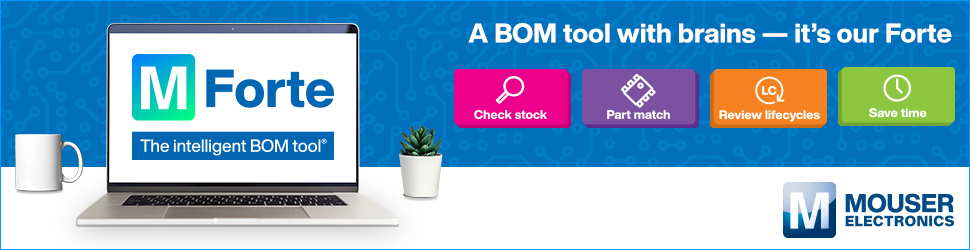The last few years have seen remarkable progress in the growth and adoption of smart home technology. Millions of people now have video doorbells, remote camera monitors and security control panels installed in their homes – and millions more are likely to adopt this type of technology in the future.
A consumer’s ability to monitor different parts of their home remotely from a smartphone has added to the convenience and utility of these systems, compared to the old-fashioned security systems that did nothing more than sound an alarm if there was a potential break-in. Of course, “smart” really means “connected.” Some form of communication is necessary in order to relay video content from a remote camera to a smartphone.
Given the nature of this application – safety and security – the system must be as reliable as possible, and that means a predictable power source that enables all system components to operate at all times.
Even though many devices in a smart home system plug into the household AC power, the use of remote cameras or other modular components placed in various locations (including outdoors) has led to the use of more battery-operated end applications. Ensuring system reliability and continuous communication for an “always-on” system means that you have to add the intelligence to monitor and maintain the battery and power system. At a minimum, the consumer needs to get an alarm or notification if there is any sort of problem. More desirably, of course, the system should be able to continuously report the current state of charge and state of health for the power source.
A few months ago, I wrote a blog post that described an easy way to keep a battery charged. But what about ensuring and reporting the battery state of charge – and perhaps even more importantly, its state of health? That task is best performed with a dedicated battery-gauge device.
First, let’s review the difference between state of charge and state of health. State of charge is something most of us can relate to: is my battery full, empty or somewhere in between? In the case of smartphones (which have battery-gauge devices built in), you may charge and discharge your battery more than once a day. But for a smart home application, especially if a modular component is plugged into AC power, the state of charge may be near 100% most of the time. The battery is used as a backup power source when the AC source fails. So for this type of application, state of charge is not always the most useful parameter to keep track of.
State of health refers to how “fit” the battery is for service compared to when it was a new battery fresh out of the box. Let’s say you started with a 1000mAH cell for your application. After a year or two of use, depending on the operating and environmental conditions, that cell might have degraded to an 850mAH effective capacity. The state of health would be 85%, since it is 85% as good as a new cell. While there are many variations, batteries may often degrade very rapidly once their state of health falls below 70-75%. As a result, once a battery is at 80%, it is usually time to replace it if the application is safety- or security-critical.
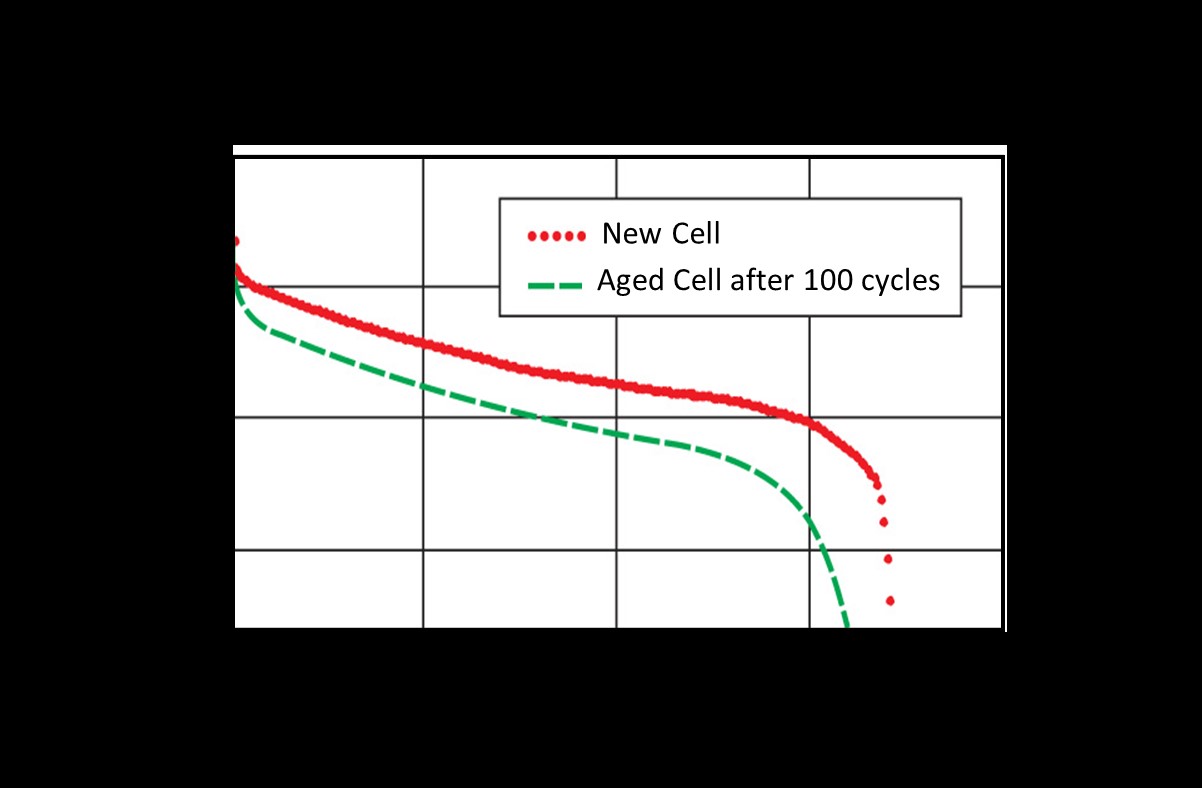
Consider a system that can operate down to a minimum battery voltage of 3.4V. In this condition, the aged cell can only provide energy for about an hour, while a new cell could last for about 1.7 hours.
While proper charge management can restore rechargeable batteries from “empty” to “full” many times, they do wear out over time for various reasons. The most typical reason is for multiple charges and discharge cycles, but another cause is exposure to heat.
Cameras containing batteries that are used in outdoor applications may be exposed to long periods of high temperatures. Some cameras even include solar panels to recharge the battery. While this is great for enabling off-grid applications with wireless connectivity, the placement of a unit in a sunny location might also accelerate cell degradation due to prolonged heat exposure.
As a system designer, you now have the tools to monitor your battery’s condition using a dedicated battery-gauge device. To learn more on this topic, watch the “Battery Management Training: Battery Basics” TI training video, “Single Cell Gauging 101: Battery Chemistry Fundamentals.”